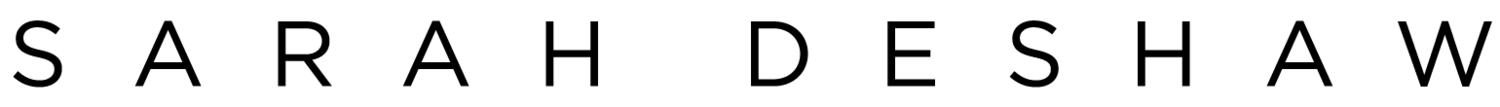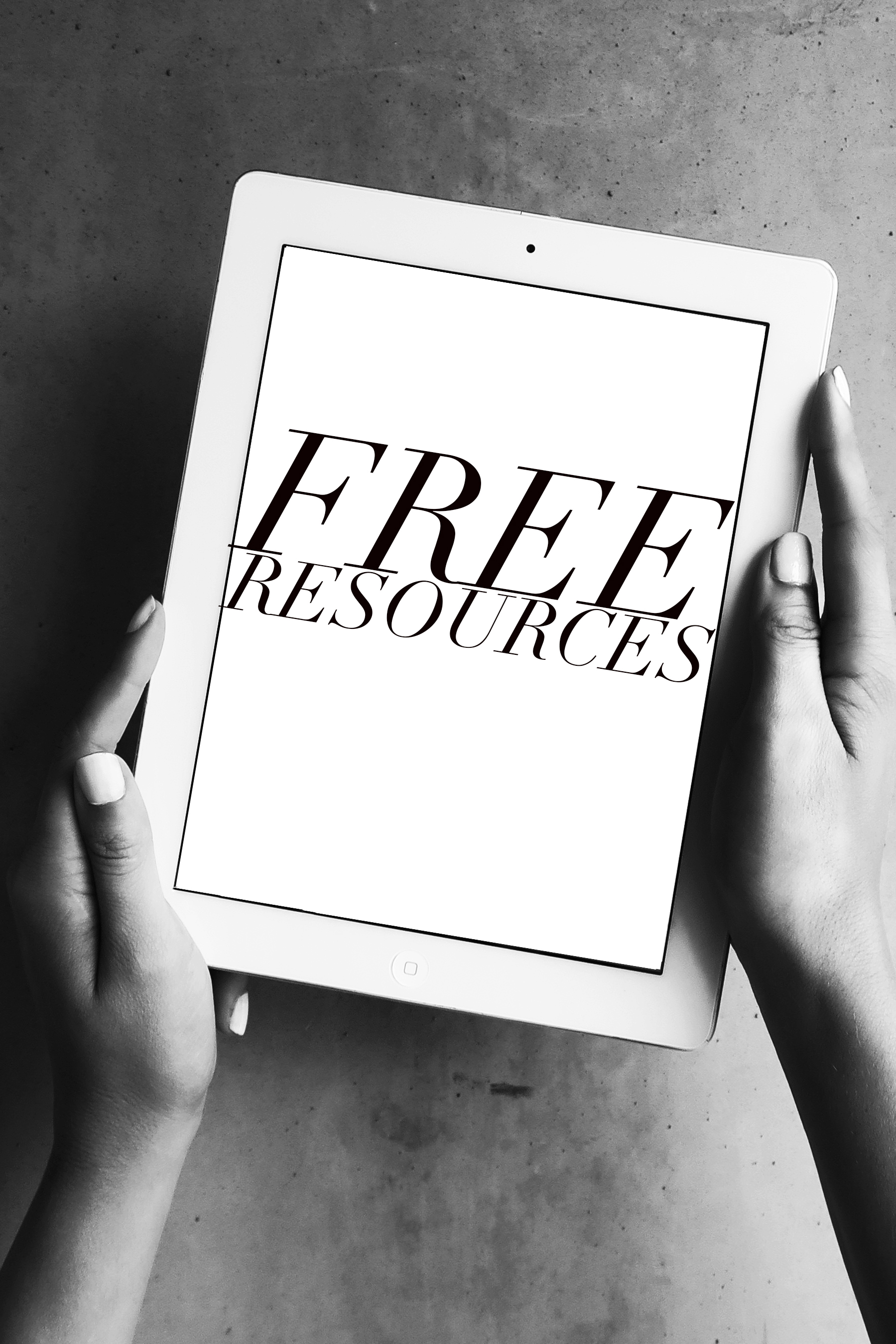My New YouTube Camera & Audio Setup
If you’re a YouTube creator, you know there is a ton of different options for equipment to include in your YouTube setup. That’s why I wanted to take a moment today and share my new YouTube filming setup with you! I’ve included pictures and links below to everything I use, so you can put together your own great setup as well.
One of my main goals for my filming equipment is to keep things as minimal as possible, while still using products that have awesome quality. Recently though, I’ve found myself wanting an easier setup than what I was currently using. I already had the Canon 5d Mark III from when I used to be a wedding photographer, so I was using its HD video function (with an added microphone). But once I got some experience shooting videos for a while, I knew it was time to take the next step in making filming even easier.
Don’t get me wrong, the Canon 5d is an incredible camera (I’ve heard they even used it to film portions of Harry Potter!), but it does have some drawbacks with it having more capabilities than I needed. For example, I had to set the focus point prior to filming, and then make sure I didn’t move an INCH from the plane I was on. I also couldn’t see myself while filming, and it required additional equipment other than just a microphone to get the audio just right.
What you’ll find below is the second iteration of my equipment choices for filming my YouTube content. I tried to utilize gear we already had as much as possible, in order to keep costs low while still improving the overall setup.
My New YouTube Filming Setup:
Canon M50
I love this camera option because I am able to flip and face the screen towards myself to make sure I am not accidentally cropping something important or that there isn’t anything funky going on in the shot. It also has auto focus tracking, so I am able to move around so much more (and I know I’ll still be in focus). The brand was also important to me; it’s a Canon, and although Sony also has a great camera for YouTubers, this one was more cost effective, AND we could use the Canon lenses we already owned with it.
Adapter for Pro Lenses
As I mentioned in #1, we already had a set of high-quality Canon L-series lenses, so instead of purchasing new lenses, we purchased this adapter instead. It saved us a lot of money and kept us from making extra purchases (and in case you’re wondering, the main lenses we use for filming are: 24-105 4.0, 50mm 1.2).
I needed high-quality lenses for when I had my wedding photography business, but if you don’t need the higher quality lenses for photography, I definitely think you could get the non-pro versions of these lenses and be very happy with them!
Tripod
I love that I can adjust this tripod in so many different ways. The center column and all the legs adjust individually, so I can use this tripod however I need to, without worrying that it’s too flimsy to support my camera. I once had a cheaper tripod break while the camera was on it. It was scary to see that expensive equipment fall to the ground. Thankfully it was okay, however that experience definitely encouraged me to get a sturdier tripod this time.
Microphone
We already had this microphone from using it with our “big camera” (our Canon 5d Mark III). It produces great audio, and it’s really simple to setup and use.
Adapting Cord
This cord connects the microphone to the camera, and it’s a total necessity if you’re using the microphone mentioned in #4 with the Canon M50.
Microphone Stand
I like to have the mic mounted off-camera so I can put it as close to my mouth as possible. I find this helps me produce crisp and clear audio for my videos, which makes makes it sound more pro to the viewers.
Batteries
The camera came with a battery, but I also purchased these extra batteries. There’s nothing worse than running out of power in the middle of a filming session!
Camera Card
I’ve never had issues with Sandisk memory cards in all my years taking photos and videos professionally (over 10 years at this point!), so I feel loyal to the brand!
Lighting
You might find this surprising, but I actually don’t use any specific lighting in my videos. I’ll likely get soft boxes eventually, but for now all I do is face toward a window and that’s enough to give me great light. Using natural lighting is a great way to save money on your initial setup.
And there you go! I’m sure that I’ll keep making changes as I produce more content, but this setup is easy, simple, and uses the least amount of equipment possible, so it’s meeting all my needs at the moment.
Want to check out my latest videos using this setup? Click here to peruse my Youtube Channel
Do you have a piece of equipment you can’t live without? I’d love to hear about it in the comments below!