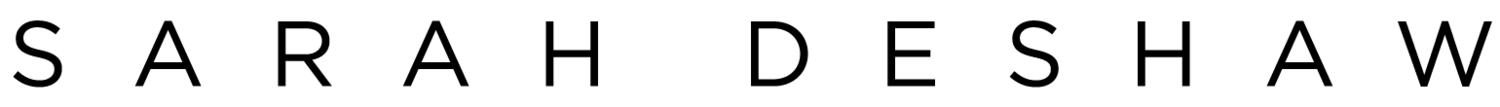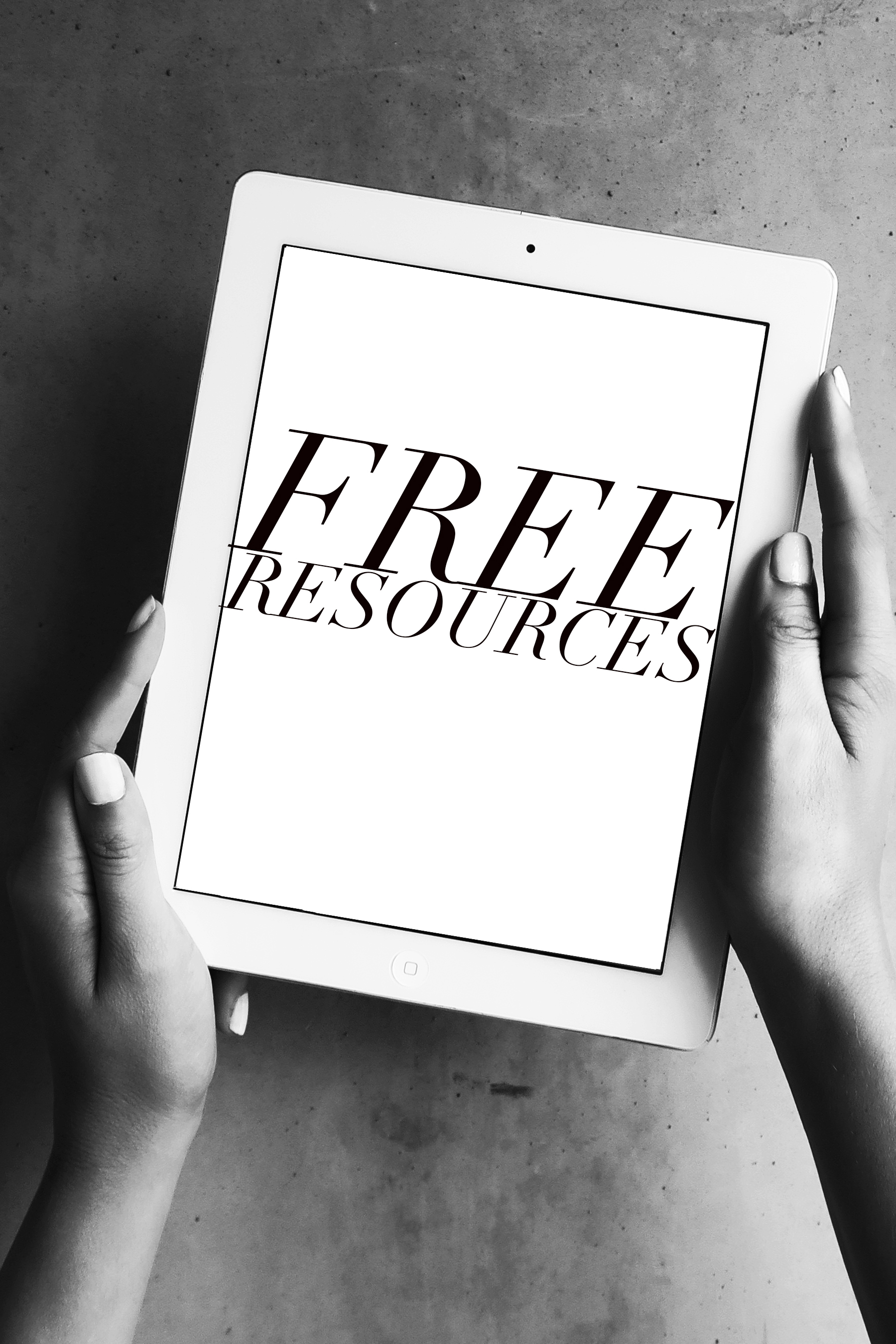How to Build an Aesthetic Instagram Feed + How I Edit My Photos (on my phone!)
Having a well-developed Instagram aesthetic is one of the keys to having a really pro brand. I wont say it’s mandatory to have success on Instagram, but without a clearly defined aesthetic, your feed could look cluttered and messy, and confusing to your followers. And, if you do it right, viewers will be drawn in by the beauty, cohesiveness, and consistency, and they’ll instinctively know your brand’s values. (Total win!)
But how do you create an aesthetic? And how do you know what’s NOT part of yours? We’re going to talk all about how to build your aesthetic today, so you can have a really pro-looking feed.
Interested in learning more? Click play on the video below to learn about creating an aesthetic feed, as well as get a pee-over-my-shoulder view of how I edit photos on my phone. Or, if you’d rather, keep scrolling for the blog post!
Step 1. Find your mood using Pinterest or by creating a collage
Your aesthetic can be summed up as the mood of your Instagram feed. This includes everything from the colors you feature, the lighting in your photos, the angles of your shots, and even what props and subjects are used in your visual content. It can also be thought of as the feeling viewers get when they view your page. Your mood may be dreamy, it could be romantic, it could even be practical or any other way you might want followers to feel.
The first step to building your aesthetic is to find this mood. As an exercise, it can be helpful to find words you’d like your brand to be described as. Make a list, and then compile your own personal view of what the visual expression of those words are.
For example, if you want your brand to be thought of as romantic, you might choose pictures with soft lighting, that feature exotic landscapes or travel scenes. Or if you want to be known as practical, you might feature bright light, with minimal clutter in your photos and camera angles that are straight on.
Once you have an idea of what the visual expression of your mood is, go to Pinterest (or do an image search on google) and put together a collage of these types of images. You want to pull images from all sorts of sources and places. If you just make a collage of one or two other brands, you’re not really coming up with your own aesthetic - that would just be copying someone else’s! So, make sure to pull inspiration from lots of different people or brands.
After your collage is put together, take one last look through and remove any photos that seem out of place, like they don’t fit. What you have left is a great visual representation of your aesthetic that you can use in the future to help you design your photoshoots, edit your photos, or even just to inspire you. You can even compare your own photos to it before you post, to see if they fit in with your aesthetic or not.
Step 2. Take photos
Now that you’ve got an idea of what your aesthetic is about, it’s time to take some photos. The key here is to use the inspiration you saved in step one to help you choose locations and backdrops, your lighting, colors, angles, and even your subjects for your photos. You absolutely do not need to hire a pro or buy tons of special gear if it’s not in your budget right now. When you’re starting out, you can very successfully create the kind of content you want using only your phone and recruiting a friend to help you or by using a self-timer!
Keep in mind that you’re not trying to recreate photos from your collage, you’re using them only to give you an idea of what the vibe of your photos should look like. The photos you take should be totally unique. If you’re having trouble with this, try mixing together inspiration from different photos to create your own look, so you’re not just copying someone else’s photo. So take a backdrop from one, colors from another, a pose from third, and then try that pose from a few different angles so it’s not the exact same photo.
Good, consistent lighting is another key to great photos, and it can really help define an aesthetic. So choose a type of lighting, and then stick to that. For example, you may want bright and airy shots, or you may want some darker shots if you want that type of mood. Whatever you go with, make sure that you’re featuring this lighting in all your photos.
You also want to consider what colors are going to be present in the photo. Ideally, you should have 2-3 brand colors that are featured in your photos. This isn’t to say that you can’t have other colors in there, but these 2-3 should be the dominant colors that stand out to the viewer.
If you’re planning on building an aesthetic Instagram feed, you’re going to want to have at least 9 great photos to work with by the end of taking your photos. I recommend taking many more than that though. It’ll give you more options to work with while you edit, and even if you don’t use them all today, you may go back to them in the future.
Step 3. Edit photos in a consistent manner
Just like lighting, you want consistent editing in all your photos, otherwise you risk them looking too different from one another and putting a kink in your cohesive aesthetic flow. I’m not saying you have to choose one filter and apply it to all your photos, although you can certainly do that if you’d like. But what you should aim to do is have a distinct editing style that you use consistently.
You can check out the video above where I inserted a video from a training I created on how I edit my photos on my phone, but before you do, I wanted to let you know that I have the FULL video training bundle for sale on my website that shares all about how I edit photos from my phone - including how to edit out objects from a photo, how to remove an off-brand color, how to create an impactful black and white photo, and more! Here’s the link to that, along with a limited time discount code in case you’d like to invest in learning how to edit from your phone.
LIMITED TIME DISCOUNT CODE: “yesplease!” - use this code to get the bundle for only $7!
I hope getting walked through how I do basic edits on my phone helped you out. Remember, if you’d like access to all my “how to edit on your phone” videos including how to remove objects from a photo, how to remove an off-brand color, how to create a impactful black and white and more, head here.
I also have a full course that includes the “Edit on Your Phone” video training bundle, as well as teaches you absolutely everything you need to know about how to Master Your Instagram Aesthetic. If you’d like to learn more about that, click here. It’ll help walk you through the process of finding your style, planning your photoshoots, taking photos, as well as editing and creating a recognizable Instagram theme. Please feel free to reach out if you have any questions about the full course as well.
Before I close out this article, I want to point out one thing about your aesthetic: it may change! Although it’s best practice to have a cohesive aesthetic, that doesn’t mean it can’t change over time. It’s totally ok to adjust your aesthetic as your brand’s needs and purpose grow. You may find yourself adjusting your lighting, your editing or even your colors as time goes by.
So tell me, what do you want to see from me next? Let me know in the comments area below on how I can help you with your brand’s aesthetic or how else I can help you enjoy the process of creating your business.
And if you want to learn more about making your Instagram feed totally pro, head to my YouTube channel and hit the notification bell to be notified when my next video comes out.